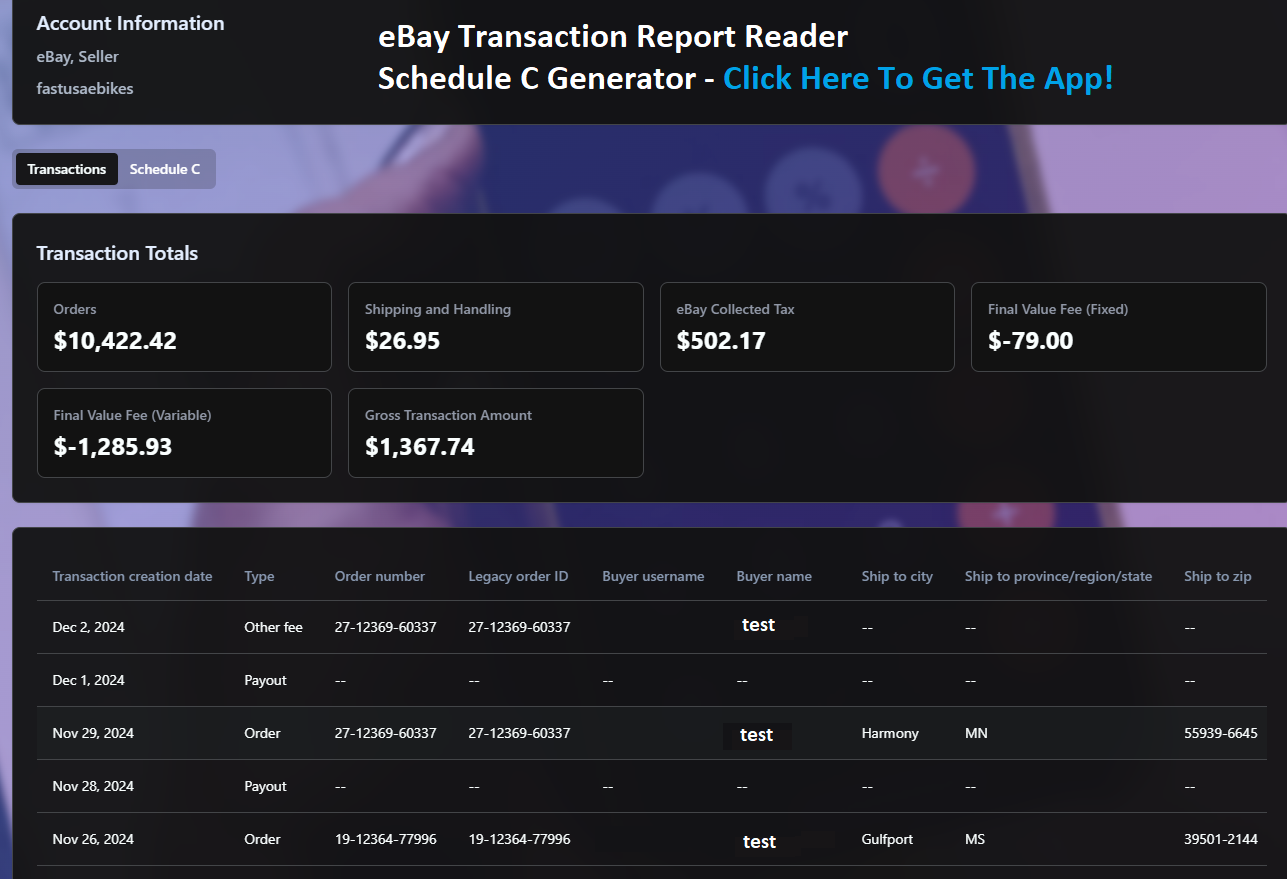The eBay Transaction Report Reader is a powerful tool designed for eBay sellers to streamline the process of analyzing and understanding their transaction data. This app provides detailed insights into your eBay sales, expenses, fees, and payouts, giving you a clear picture of your business performance. Key Features: Comprehensive Sales Reports: Create a Schedule C Form to file your Taxes. This app for right now works on PC/MAC OS.
Click Here To Get The App ——> eBay Transaction Report Reader
Step 1: Download Your eBay Transaction Report
- Log in to your eBay Seller Hub
- Go to the “Payments” tab
- Click on “Download report” or “Export data”
- Select “CSV” as the file format
- Choose your date range (up to 12 months)
- Download the report
Step 2: Upload Your Report
- Drag and drop your CSV file into the upload area below
- Or click the upload area to select your file
- Wait for the success message confirming the upload
Step 3: Review Your Data
- View your transaction totals at the top of the page
- Browse through your transactions in the table below
- Use the pagination controls to navigate through your data
Step 4: Generate Schedule C Report
- Switch to the “Schedule C” tab
- Fill in your business information
- Review your calculated totals and profit/loss
- Print or export your report as needed
-
Click Here To Get The App ——> eBay Transaction Report Reader